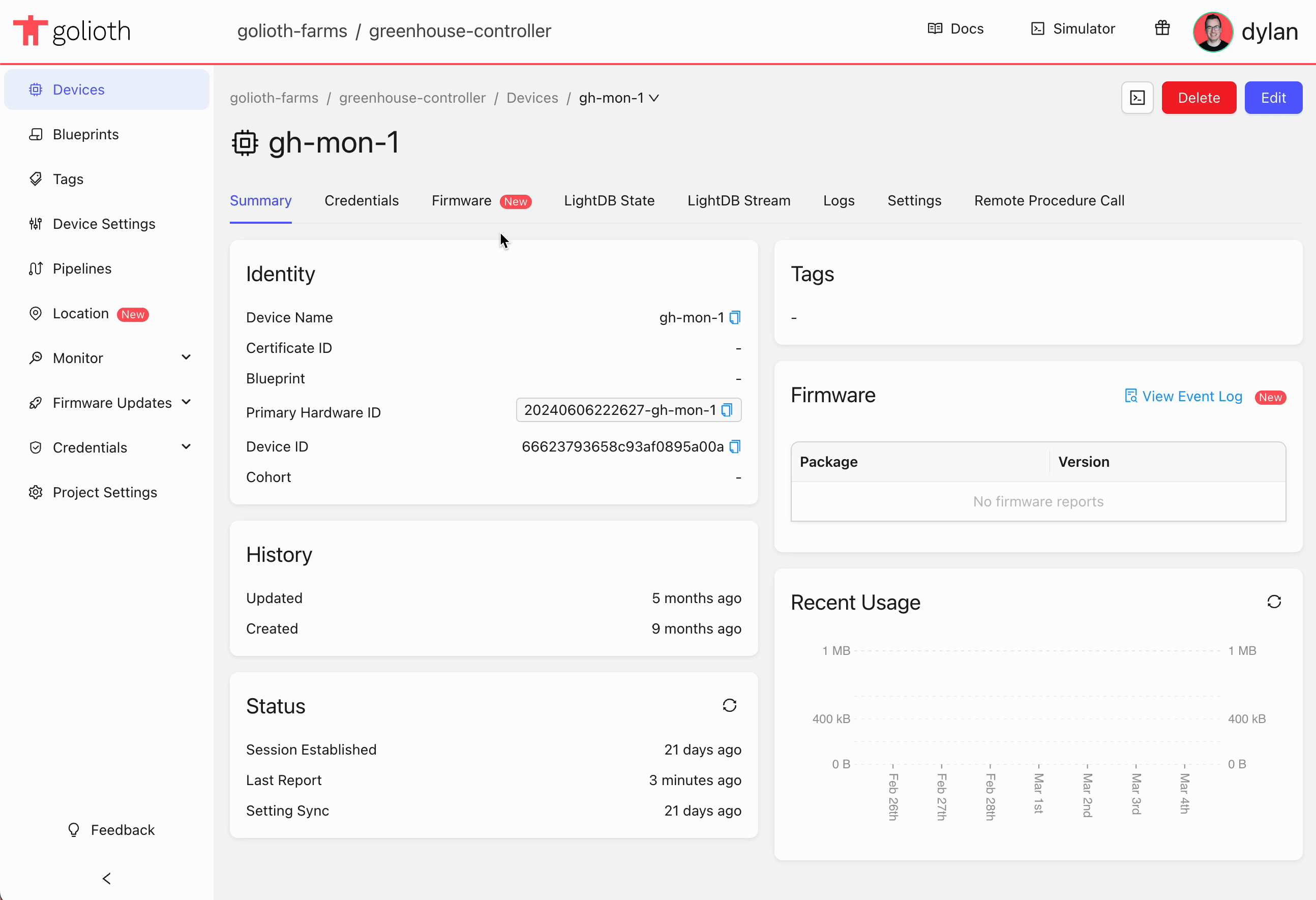Description
I’ve been adding\removing\editing LightDB state variables in the web console for a year and now all of the editing features appear to be missing. It reports the variables but there is no way to edit them anymore? Can we get this functionality restored?
I’ve tried on multiple Projects, Devices, and web browsers with the same result.
Steps to Reproduce
In the console, select any device and click on the “LightDb” state tab. ie. Golioth
Last week there were options to add\remove\edit variables and values. Now the variables show up in a list with no way to edit or change them.
Expected Behavior
Each variable should have add\edit\delete actions near them and they did last week.
Actual Behavior
LightDB state variable show up as a JSON list but there are no edit icons anywhere
Impact
Unable to test, debug, or make changes from the Golioth console.
Environment
The console.golioth.io console doesn’t have any alternates and this is independent on SDK, OS, etc.
Logs and Console Output
N/A
Attempts to Resolve
I tried it on multiple projects, multiple devices, and on both Chrome and Edge browsers with consistent results.