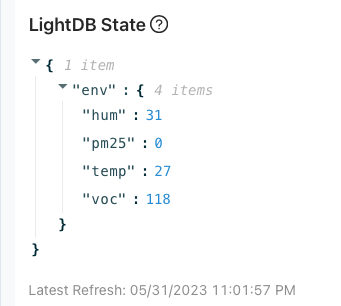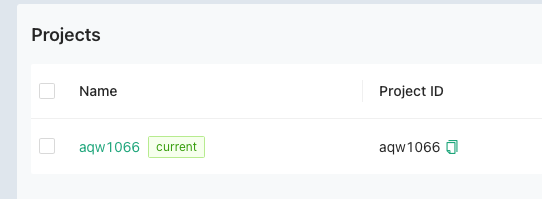Hello,
I have a device publishing data to Golioth LightDB State. The expected data is being updated correctly every minute.
Now, I want to confirm that the data source is returning data correctly using, for example, websocat.
LightDB State:
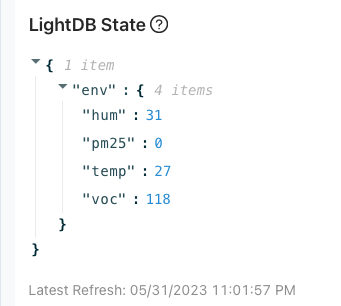
When I use websocat and let it run for ~5 minutes, I don’t see any data being retrieved. I do see the LightDB State get updated every minute.
What am I doing incorrectly? Thank you.
$ websocat wss://api.golioth.io/v1/ws/projects/aqw1066/devices/mydeviceid/env/voc?x-api-key={myapikey}
{“code”:5,“message”:“Not Found”,“details”:[]}
Hi @zpm1066! Welcome to Golioth and thanks for your question. I believe your endpoint needs to be updated to include /data/ between /mydeviceid/ and /env/. Your full URL would be:
wss://api.golioth.io/v1/ws/projects/aqw1066/devices/mydeviceid/data/env/voc?x-api-key={myapikey}
Could you give that a try and see if it works for you?
Reference: LightDB | Golioth
Hi @hasheddan
Actually, I tried data/ in the path as well earlier but got the following error.
$ websocat wss://api.golioth.io/v1/ws/projects/aqw1066/devices/mydeviceid/data/env/voc?x-api-key={myapikey}
{“error”:{“code”:7,“message”:“failed to check permissions to access/modify this resource: user not allowed to call method”,“details”:[]}}
@zpm1066 I see. That is the correct endpoint, are you certain that the API key being used is from the same project that the device is in?
@hasheddan,
Yes, I only have one API key setup.
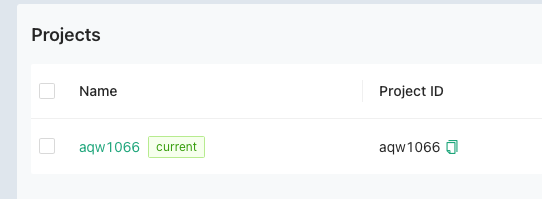

wss://api.golioth.io/v1/ws/projects/aqw1066/devices/643c620df272169b4557ee61/data/env/voc?x-api-key={myapikey}
{“error”:{“code”:7,“message”:“failed to check permissions to access/modify this resource: user not allowed to call method”,“details”:[]}}
@zpm1066 just to make sure, do the following steps accurately reflect how you obtained the API key:
- Go to console.golioth.io.
- Go to project
aqw1066.
- Go to
Project Settings > API Keys.
- Ensured the
Type of the listed key is API_KEY.
- Copied the hidden value, then used it as the
?x-api-key value.
A few helpful notes:
- Make sure your API key is not surrounded by
{} in the URL. (i.e. if your API key is coolkey123 then the URL should have ?x-api-key=coolkey123 not ?x-api-key={coolkey123} . See Authentication | Golioth for an example)
- Make sure you are using a key of type
API_KEY and not JWT_KEY.
Hi @hasheddan,
Wonderful! I had the API key within {} in the URL. My bad! thank you.
websocat wss://api.golioth.io/v1/ws/projects/aqw1066/devices/643c620df272169b4557ee61/data/env?x-api-key=myapikey
{"result":{"data":{"hum":36,"pm25":0,"temp":26,"voc":233}}}
{"result":{"data":{"hum":36,"pm25":0,"temp":26,"voc":241}}}
{"result":{"data":{"hum":36,"pm25":0,"temp":26,"voc":239}}}
No worries @zpm1066! Glad we got it working!
@hasheddan ,
Thanks. Now, I should be able to chart the LightDB State data in Grafana.
I’ll update you once I get the Grafana Dashboard charting the sensor data.
1 Like