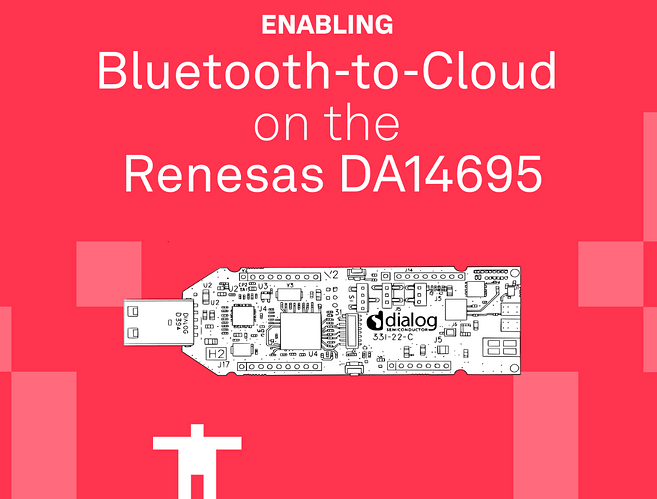This topic was first covered in a blog post (“Enabling Bluetooth-to-Cloud on the Renesas DA14695”) and associated forum post. This post will act as an ongoing wiki/guide/q&a section for enabling Renesas parts using Bluetooth and Golioth.
There are a few steps to get the BLE-GATT examples in the Pouch repository working with Espressif parts:
-
Edit the
west.ymlfile and addhal_renesasto thename-allowlist. -
Run
west blobs fetch hal_renesas -
Turn on board in devicetree, like in a file
boards/da14695_dk_usb.overlay/ { chosen { zephyr,bt-hci = &bt_hci_da1469x; }; }; &bt_hci_da1469x { status = "okay"; }; -
Install the eZFlashCLI with
pip install ezFlashCLI
Note from @mike about using the DA14695 board specifically
My device shipped with a jumper installed on J2 between pins 2-3. This runs the board in 5V mode, but I found that Zephyr applications like basic/blinky didn’t want to run (as if the clock was not running). This was resolved by moving the jumper to J3 between pins 1-2 which connects the chip to the 3.3V rail.